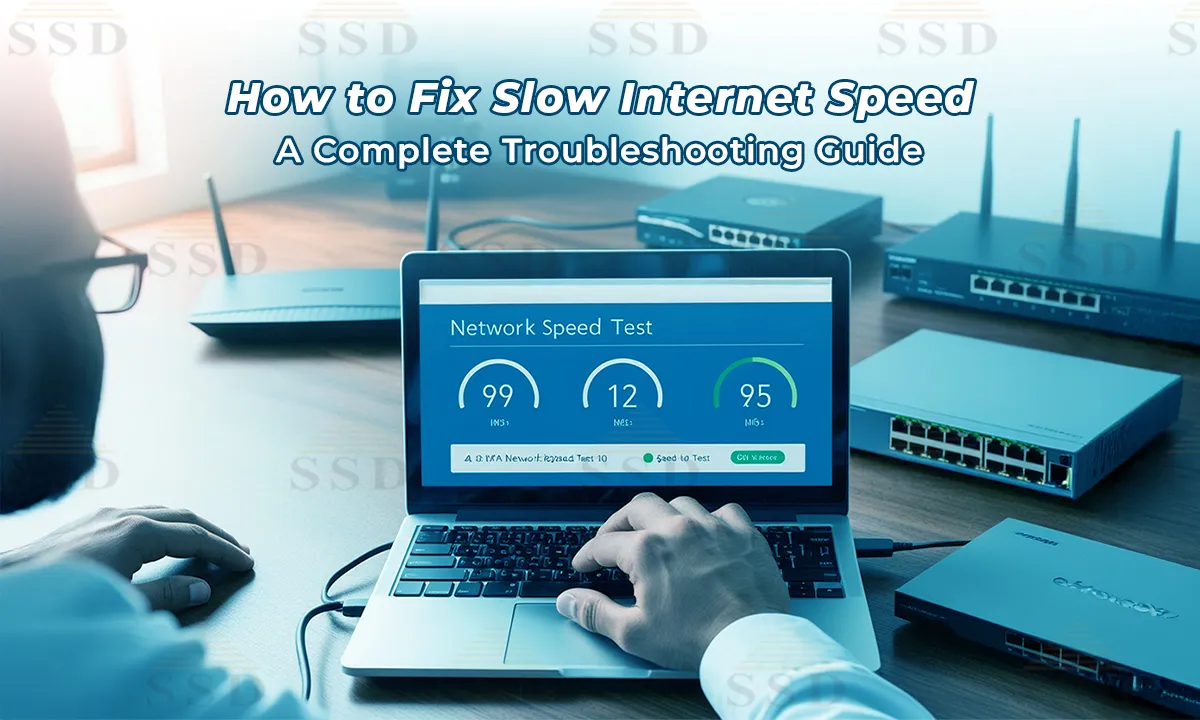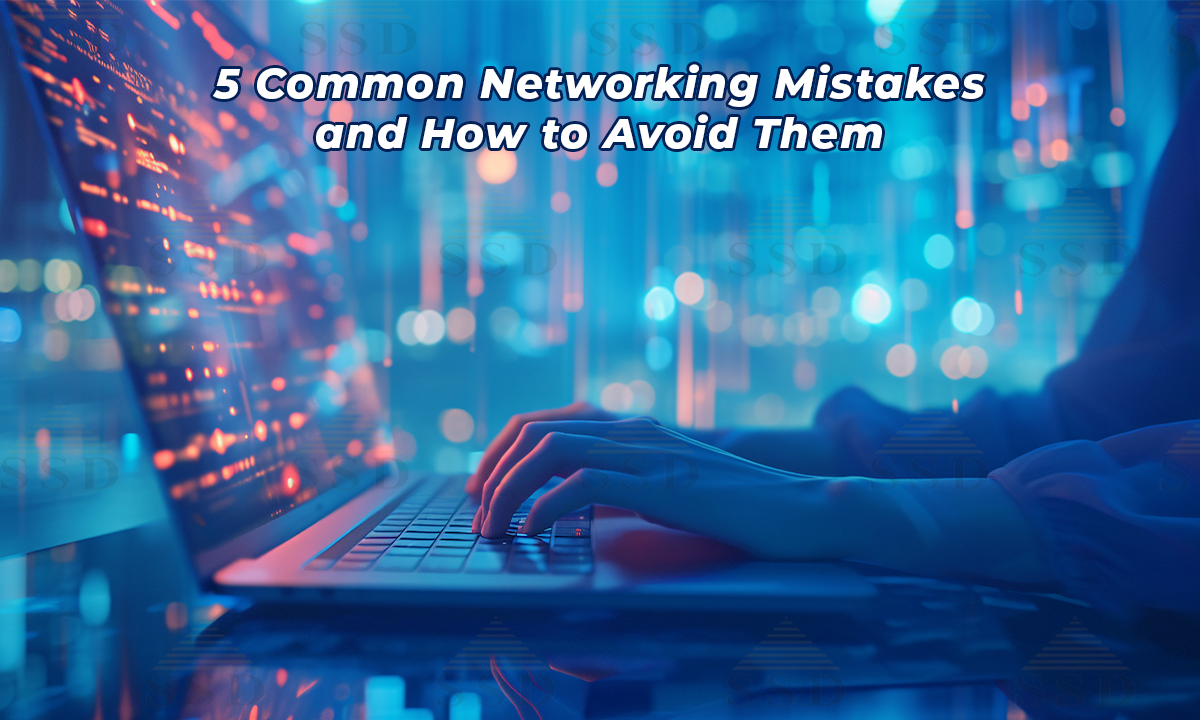What is Network Trouble shooting?
Network troubleshooting encompasses the actions of assessing, pinpointing, and resolving network-related problems. It is essentially a systematic approach that network engineers adhere to in order to enhance overall network functionality. Troubleshooting is characterized by its repetitive, thorough, and efficient nature, involving continuous examination and testing of individual network elements to maintain seamless operations.
What is importance of Network Trouble shooting?
Network troubleshooting holds significance as it provides IT managers with insights into network component problems, leading to reduced downtime and enhanced Quality of Service (QoS) for users.
An efficient and dependable network monitoring system simplifies the process of issue resolution, expedites the identification of network slowdowns, and facilitates the analysis of latency metrics, packet tracing, and other essential tasks.
In addition to troubleshooting, network monitoring systems aid in the management of network configurations and the monitoring of critical metrics, including packet data and capacity, to guarantee the uninterrupted flow of business-critical operations.
Common Network Issues
Network issues can arise from several factors, including sudden spikes in bandwidth utilization, security breaches, hardware malfunctions, and in-app configuration adjustments. Below are some key causes of network problems
High Bandwidth Usage: Increased bandwidth allows for faster data transfer among devices over the internet. However, activities like downloading large files, sharing folders, and streaming video content can congest the network, resulting in slowdowns.
Faulty Hardware: Malfunctioning routers, switches, cables, and other hardware components are common culprits behind network performance issues. Proper configuration and regular testing of all network devices are essential for smooth operations.
High CPU Utilization: When the network experiences a surge in incoming and outgoing packets, CPU usage can skyrocket. Handling a substantial volume of traffic can overload the network, requiring elevated CPU utilization to process requests.
Poor Physical Connectivity: The integrity of all cables must be verified, as defective cables directly impact network equipment interfaces. Damaged cables can lead to packet loss and reduced data flow.
Network administrators employ various software tools to monitor and mitigate network issues effectively. Commonly used software includes network monitoring tools, security solutions, configuration management platforms, and change management tools. These tools provide administrators with insights into network activities, enabling the early identification and prevention of potential problems that could lead to downtime or damage.
How to Troubleshoot Networking Issues
To enhance the efficiency of troubleshooting, it is crucial to adhere to best practices. While addressing network issues, following these network troubleshooting guidelines can streamline the process and prevent redundant or unnecessary efforts
Gather Information: To effectively support end users, it is essential to have a clear understanding of the problem. Collect detailed information from individuals experiencing network problems and from the network itself. This comprehensive data allows for accurate problem replication and diagnosis. Care must be taken to distinguish between symptoms and underlying causes, as the initial issue might be part of a larger problem.
Customize Logging: Ensure that your event and security logs are tailored to provide relevant information for troubleshooting purposes. Each log entry should include a concise description of logged items or events, timestamps, and details about the source (MAC or IP address).
Verify Access and Security: Conduct thorough checks to confirm that there are no access or security issues affecting the network. Verify that access permissions are correctly configured, and investigate any unauthorized modifications to critical network components. Scrutinize firewalls, antivirus software, and malware protection to ensure they are functioning correctly and not impeding users’ work due to security issues.
Establish an Escalation Framework: Define a clear escalation framework that designates responsibility for various issues, including identifying the final point of contact for issue resolution. Ensure that all end users are aware of whom to approach regarding specific problems, eliminating the need for them to engage multiple individuals who cannot resolve the issue.
Utilize Monitoring Tools: While troubleshooting can be conducted manually, it may become time-consuming, especially when facing a high volume of user inquiries. Utilizing monitoring tools is advantageous in business and enterprise settings, as they provide comprehensive network information, minimize the risk of overlooking critical details, and help mitigate potential risks to the organization. This approach ensures that all relevant network data is captured efficiently.